Convert Video, DVD and Blu-ray to 300+ Formats and Devices

DumboFab Video Converter Ultimate supports converting all popular video formats. And it can also rip Blu-ray and DVD files with ease. The best HD Video Converter allows you to export video files into a wide range of formats and devices. You can directly choose an output profile for the conversion without advanced settings. It also allows you to choose from different codecs (HEVC, H.264, MPEG-4, VP9) for the output file.
| Convert to Over 300 Formats | Convert for Many Devices | |
| Convert media files (including digital video files, DVD and Blu-ray files) all popular 4K/1080P/HD/SD video formats including MP4, MKV, AVI, MOV, WMV, FLV, WebM, TS, MPG, etc. | This program also offers you more than 100 optimized presets for all popular devices and gadgets, including the latest models of iPhone, iPad, Samsung Galaxy, Sony PlayStation, TV, and more. |
Hassle-Free HD Video Editor
DumboFab Video Converter Ultimate is equipped with a built-in simple and lightweight video editor. And it takes only a few minutes for all novices to personalize your video quickly and easily with the built-in video editor including but not limited the following features.
 |
 |
 |
 |
|||
Trim & Crop Video |
Apply Effects |
Add Subtitles & Watermark |
Adjust Volume |
|||
Trim or crop the unwanted parts like ads from videos and merge videos |
Various free effects and filters are provided. Enhance your video in seconds. |
Add local/online subtitle files. Add text or image watermark for copyright protection. |
Increase or reduce the volume of your video and audio files. |
Copy Blu-ray/DVD Fast with 2 Different Copy Modes
As an all-in-one full-featured software, DumboFab Video Converter Ultimate provides 2 copy modes for you to customize your Blu-ray and DVD Copy. You can choose to backup the entire Blu-ray/DVD or the main movie.
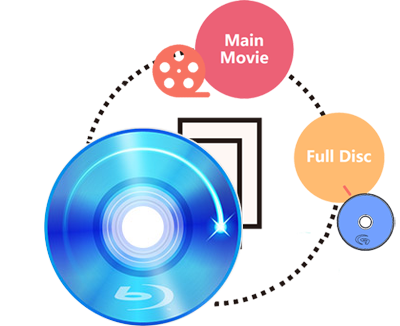
• 1:1 Full Disc Copy
Backup the entire disc in original file structure with all subtitle tracks and audio streams preserved.
• Directly Copy Blu-ray/DVD without extras
Save 100% intact M2TS/VOB main movie from your Blu-ray/DVD Disc without any quality loss.
Ultra-fast Conversion Speed and Zero Quality Loss
With the help of hardware acceleration powered by Intel, NVIDIA and AMD, DumboFab Video Converter Ultimate utilizes and balances recourses of the computer CPU and GPU. The conversion speed can reach up to 30x faster than other competitors while keeping a low CPU usage.Moreover, this software can preserve the original quality of your videos, including those in 1080p HD and 4K Ultra HD.

Compress Video with A Trade-off Between Video Size and Quality
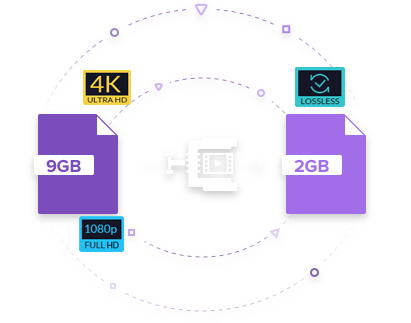
DumboFab Video Converter Ultimate absolutely comes to an ideal 4K video compressor software, which calls upon interframe and intraframe coding algorithms, along with advanced entropy coding to compress your video to the hilt and get rid of temporal and spatial redundancies for a more efficient encoding, achieving 90% video size reduction with almost no quality loss.
It allows users to reduce video size in various ways, for example, cutting off unwanted parts to shorten your video length, splitting a large video into segments to adapt to social media's size limits, turning video format to a higher compression efficiency ones, like H.264 to HEVC, downscaling video resolution, lowering video bit rate, frame rate etc.
Retain Subtitle and Audio
Freely select preferred subtitle and audio track for output.
Easy to Use
Only with a few simple clicks to finish the ripping and copying task.
3D Creation
Generate 3D video for enjoyment on your 3D devices like VR, 3D TV, etc.
Movie Playback & Preview
Watch Blu-ray/DVD movies with built-in media player.
Create Your Own Output
Customize profile parameters, rename and save it for easy access to next conversion.
Snapshots taking
Take a screenshots to save your favorite scene.
Truely an all-in-one program. It not only converts a huge array of different video formats, but also offers some easy editing options for basic cleanup tasks. It has all of video conversion needs covered.
 Andrew Lane
Andrew Lane I just tried the program with a Blu-ray disc from my friend, and it worked quickly and flawlessly. If you want a fast, effective, and fairly user-friendly Blu-ray-ripping solution, DumboFab Blu-ray Ripper is the way to go.
 Paul Cantrell
Paul Cantrell I LOVE this product (Converter Ultimate)! Its SOOOOOO easy to use, soooooo INTUITIVE, sooooooooo comprehensive for being able to put ALL KINDS of files from my Windows laptop to my iPhone quickly and effortlessly (Youtube videos, home videos, DVD videos, Blu-ray movies, ...). GREAT GREAT product
 Tim Wilson
Tim Wilson System Requirements
Company
Home | About Us | Sitemap | Terms & Conditions | Privacy | License Agreement | Contact Us
Copyright © 2025 DumboFab Software Corporation. All Rights Reserved.