Posted by Jason Eatock - Sep 3, 2021 | Contact Author![]()
How to Fix Certain MKV Files Not Playing on Samsung TV
"My Samsung TV refuses to play MKV files, displaying an unhelpful codes error message."
"MKV file is 1920x1080. I get an error saying the file can't be played. My Samsung smart TV does support MKV."
As above, Samsung TV MKV playback issue has been asked frequently, but there are still many people feel confused about it. Specifically talking about Samsung TV, the official site of the company has listed the MKV file as one of the supported formats. Why some certain MKV files can't be played on Samsung TV while others can be played well? Why some video files in MKV format have no sound when playing on Samsung TV? Follow this article to find out the possible reasons and how to play MKV on Samsung TV without trouble.

Why Samsung TV Failed to Play Some Certain MKV Videos or Movies?
Though Samsung TV claims to support and play MKV files, practically only these files that having some specific parameters can be played. MKV is video file container format, which can be encoded with a wide range of codecs, like HEVC, H.264, MPEG-4, VP9, DTS audio etc. Samsung TV has poor compatibility with Dolby True Audio and DTS Audio, and if these audio codecs are present in the MKV file, they cannot be played on Samsung TV.
Moreover, most Samsung TVs only support MKV files in specific bitrate and frame rate, for example, 4K H.264 at 30fps/60fps, 4K/8K HEVC at 60fps, 1080p VP8 WebM at 60fps etc. If your MKV video is in higher bit rate or frame rate, MKV will goes unplayable, stuttering, dropping frames and so on.
Easiest Solution to Fix Samsung TV Not Playing MKV Files - Converting MKV to MP4 or Other Formats
Considering the analytics of above, the MKV file playback failure on Samsung TV is mainly caused by the incompatible codecs in MKV file. Therefore, converting MKV files to Samsung TV is the most effective yet easiest solution recommended by us. To do this, you can adopt DumboFab Video Converter for help. With it, you can easily convert MKV to Samsung TV highly compatible MP4 format in H.264 with fast encoding speed and zero quality loss. Besides, with this video converter, you can also convert various common formats to MP4, MOV, AVI, WMV, VP9, and more with 420+ optimized profiles, transcode HEVC MKV to H.264, DTS to MP3/AAC, and change MKV video specifications like resolution (eg. 4K to 1080p), bit rate, frame rate etc.
※ For macOS 10.14 or lower, you're recommended to download 32-bit installer here.
How to encode/re-encode MKV to Samsung TV compatible MP4 file
After free downloading and installing the DumboFab Video Converter, fire it up on your computer.
Step 1. Click "Add Video" button at the top left corner to browse and select target MKV files. You can also simply drag & drop the Samsung TV unrecognized MKV files into the main screen of this video converter.
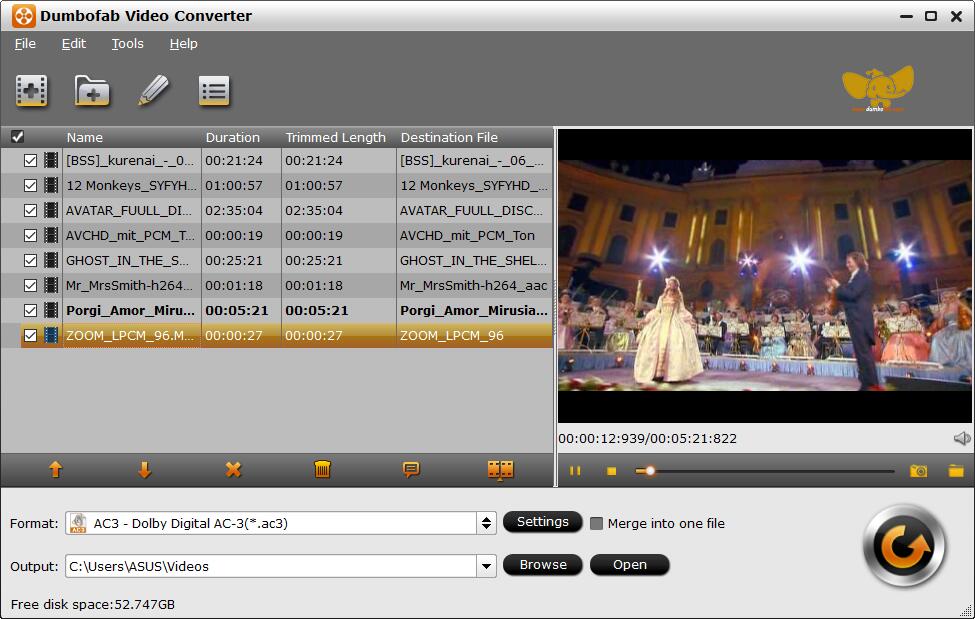
Step 2. Click the Format bar and move mouse cursor to "TVS/Players" category and select Samsung TV (*.mp4) as the output format. The Samsung TV profile is optimized to contain the best settings for converting MKV to MP4 (codec h.264 + aac) for almost all models of Samsung TV.
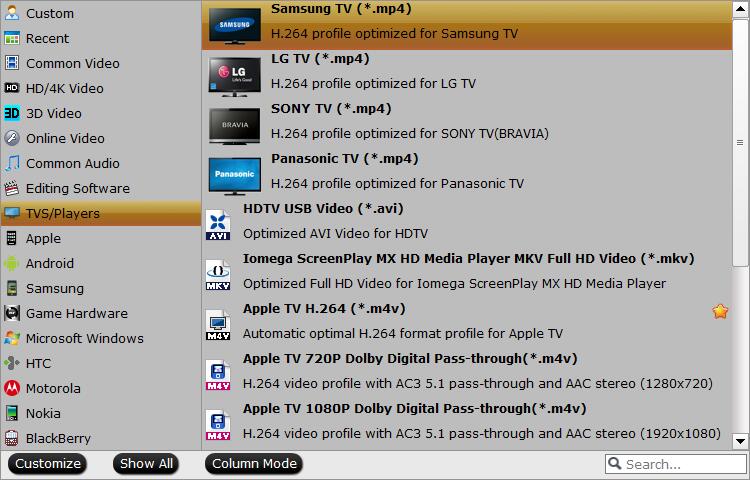
Step 2. Click "Browse" button to specify a destination folder to save the converted video file. When you have finished everything, simply click "Convert" button to perform the MKV to Samsung TV MP4 conversion.
Once the conversion completes, you will be able to enjoy the converted mkv movies or videos on Samsung TV via USB, media server like Plex, Jellyfin, Emby, DLNA, etc. without any problem.

