Posted by Chris Ellison - Mar 26, 2021 | Contact Author![]()
How to Digitize and Rip Anime DVDs without Quality Loss
Anime movies and TV series are not only popular in Japan, but also in the whole world. There are lots of young and even old people are fond of watching anime movies. If you own a big collection of anime movies and TV series on DVDs, why not turn these anime DVDs to digital files to give them a second life? If you don't want to leave your anime DVDs idle to gather dust and become obsolete and would like to prolong DVD life span, it's time to throw the physical discs away and embrace the digital trend. After you backup your anime DVD collection to MP4, H.264, ISO, HEVC, video, you can:
• Freely watch anime DVD movies on Xbox One S All-Digital Edition, iPhone, Android, PC/Mac or upload digital DVD copies to web or cloud services.
• Get rid of anime DVD won't play on PC problem due to faulty DVD player, different regions, wrong connection, TV settings, etc.
• Easily access the MP4, Video_TS folder, movie videos on the hard drive anytime and anywhere without the hassle to bring piles of discs or disk drives.
• Save a digital copy in case the discs are damaged or the disc drives are gone...
Why not convert anime DVDs to digital during the coronavirus quarantine? We'll introduce the best anime DVD ripper that offers no quality loss & high compatibility with NAS, Plex, TV, hard drive, mobiles, etc.
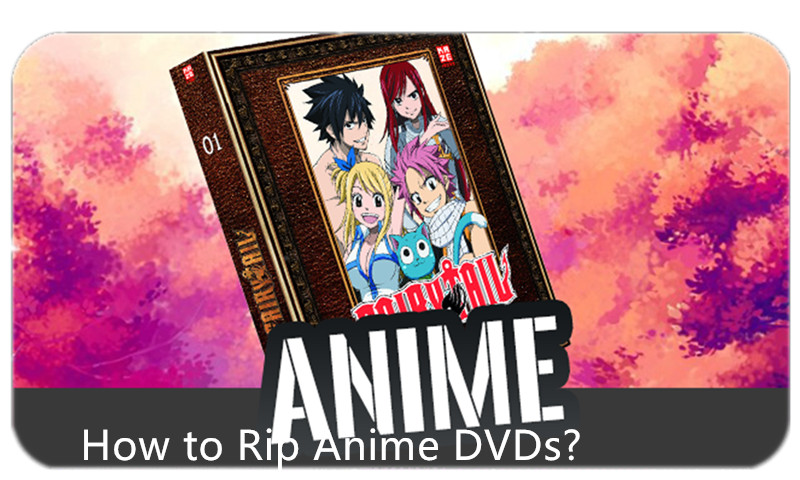
Best Program to Copy and Rip Anime DVDs to MP4, AVI, MOV, etc. - DumobFab DVD Ripper
Generally speaking, the Anime DVDs are encrypted by copy protection. Most free DVD rippers in the market (like HandBrake, DVD Shrink) cannot settle DVD copy protection removal. Therefore, you need to find a more powerful program to copy/rip anime DVD movies and TV shows without errors.
DumboFab DVD Ripper is an expert in converting/ripping anime DVDs with removal of all encryptions of DVD movies, covering CSS, region code, UOPs, RCE, Sony ArccOS, Disney X-project DRM. Built-in 320+ output formats and 350+ preloaded profiles, it can rip all of your anime DVDs to MP4, AVI, WMV, MOV, MEPG, FLV, 3GP, MP3, iPhone, iPad, Android, Windows Phone, Xbox, PS3/4 etc. and deliver high-quality images/audios. In addition, this anime DVD ripper distributes the fast DVD ripping speed to convert a feature-length anime DVD video in a matter of minutes.
※ For macOS 10.14 or lower, you're recommended to download 32-bit installer here.
Download and install DumboFab DVD Ripper on your Windows or Mac computer. Next, follow the step-by-step guide to rip anime DVD movies or TV shows.
Step 1. Import the movie or TV series anime DVD into the ripper.
Input the DVD disc to DVD-ROM. Launch DumboFab DVD Ripper and click the Load DVD button to import the original anime DVD contents. It also supports DVD Folder and ISO Image. The DVD ripper supports advanced encryptions like navigation algorithm used in multiple titles. It will easily detect the correct title hiden in DVDs from Disney, Sony, Paramount, etc.
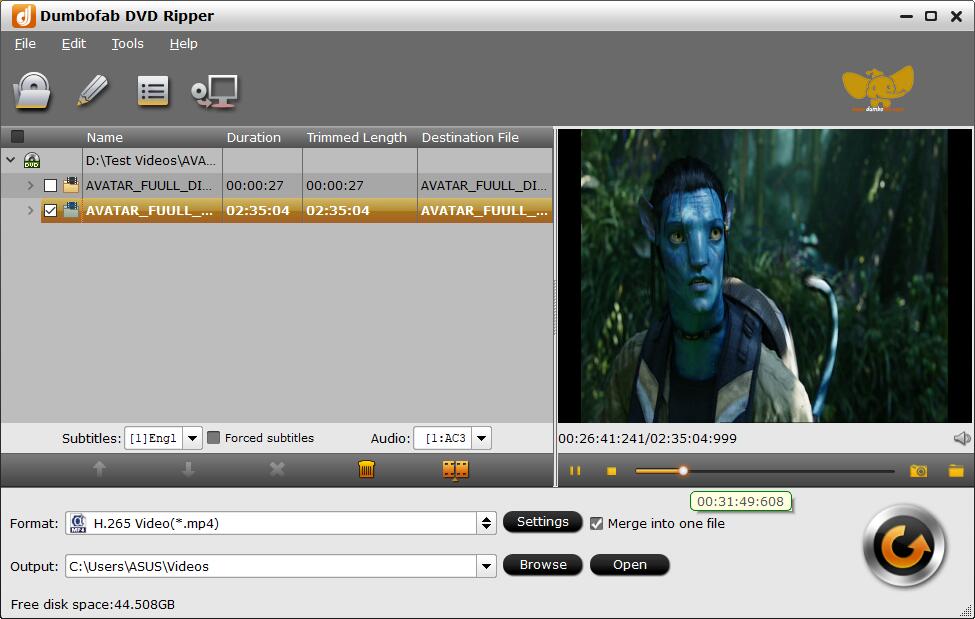
Kindly Note: This DVD ripper will automatically select the title with the longest duration if all the episodes are created into one title. In terms of the TV shows anime DVD with multiple titles, you're required to manually tick the titles you need (Double click on a title, and then you can check if the title is the episode you want through preview. You are allowed to select all titles or some of them for further ripping).
Step 2. Specify output format.
After files are successfully added, the next step is to select the output format of the digital data. Click the drop-down menu at the Output Format option at the top-right corner and choose converting anime DVD to MP4, H.264, HEVC, AVI, WMV, MKV or any other formats as you need.
If you desire to play the converted anime DVDs on Apple TV, iPad, iPhone Samsung table, PS4, Xbox One and any of other portable device, you can choose directly an optimal preset for your device from the correspoding Device category.
Optionally, you can select desired subtitle and audio tracks, and you click the Settings button beside the profile bar and enter into the "Profile Settings" window. A slew of other variables such the video/audio codecs, pixel dimensions, frame rate, bit rate, audio sampel rate, etc. will help convert an anime DVD at large size to a smaller MP4 file.
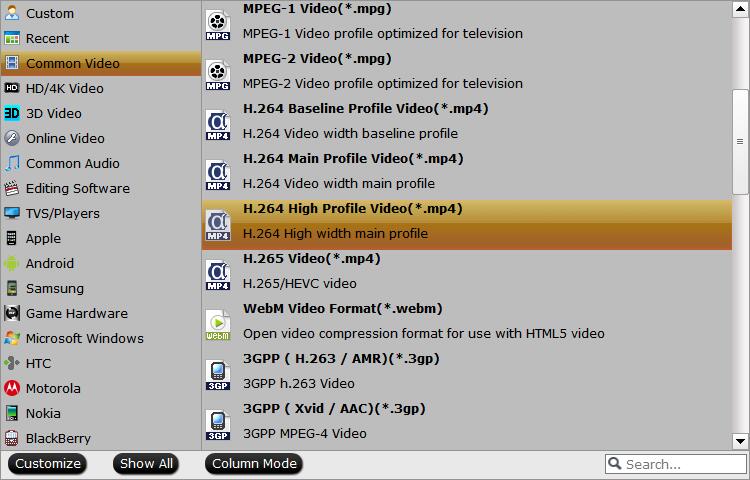
Step 3. Begin ripping anime DVDs.
When you finish all settings, simply click "Convert" button at the bottom right corner to start ripping the anime DVD.

