Posted by Chris Ellison - Nov 28, 2025 | Contact Author![]()
How to Rip DVD Discs to Stream from Plex Media Server
"I have a number of physical dvd's that I've purchased over the yrs - is it possible to burn them onto my hard drive, save them in Plex, then access to watch from a Plex whenever I want to view them?" -- A read demand for ripping DVD collection & store in Plex from Reddit
Many DVD owners want to add DVDs to Plex Media Server so that they can use the Plex app to watch the DVD movies or TV shows on a smart TV, game console, streaming device, or mobile device, and so on. To do this, you need to rip and convert DVD to digital file formats that Plex supports in advance. After that, park the ripped DVD movies on single computer with the Plex server software installed, and then you install Plex on on all your other devices and watch them with no hassle.
So, how to rip DVDs to Plex for streaming with best results? What's the program to rip DVDs for use with Plex media server? How to convert DVD to digital movie with smaller size without quality loss? If you're confused about these, you've come to the right place. Keeping reading to find the answers.

Table of contents:
Part 1. What's the Best Format Settings for Ripping DVD to Plex
Before the task, we need to make sure what formats Plex can accept. The fact is that Plex's media compatibility and video quality limitations vary by devices. The typically native supported codec of Plex and multimedia device is MP4 with the H.264 and AAC codec. You can play videos or movies directly with Plex if they reach the following specifications. If the 4K or 1080p video content doesn't conform to the following parameters, then the video will usually need to be either directly streamed or transcoded.
Container |
Resolution |
Video Encoding |
Video Framerate |
Video Bit Depth |
Audio Encoding |
MP4 |
1920×1080 or smaller |
H.264 (level 4.0 or lower) |
30fps |
8 |
AAC |
4K UHD videos matching the requirements below can be directly played on some 4K devices recognized by Plex app:
Container |
Resolution |
Video Encoding |
Video Framerate |
Video Bit Depth |
Audio Encoding |
MP4 |
3840×2160 or smaller |
HEVC (H.265) |
30fps |
8 |
AAC |
Part 2. What's the Best Program to Rip DVDs for Plex
To store the DVDs into Plex server, a DVD ripping software is required. There are many programs out there that allow you to get the job done. You may have heard about the free software tools - MakeMKV and Handbrake. In fact, they are not the best program for ripping DVD to Plex. MakeMKV just extracts the video and audio from DVD, that explains why it is fast and why the output file is very large. Handbrake also outputs a large file about 6GB when ripping a feature-length DVD movie to MP4 based on the test. Worse still, it runs sluggish and often crashes in the middle of process. Plus, the commercial DVDs aren't in their domain which they can handle with.
If you're interested in ripping DVD collection to Plex and don't want to be held back by slow processing, decryption problem and poor quality, DumboFab DVD Ripper will be your best choice. It can help you rip DVD to Plex compatible MP4 file format with best quality in a smaller size. And it can conquer all types of DVDs, from new discs, 99-title, damaged, Japanese, regional, workout to non-standard DVDs. Below are the specific features that add a ton of value.
What makes DumboFab DVD Ripper the best DVD ripper for Plex:
- ● Convert DVD to MP4 H.264 for Plex for direct playback with best quality-size balance.
- ● It can rip all encrypted DVDs to Plex, incl. DVDs with region codes, RCE, CSS, bad sectors, 99 titles, ARccOS, UOPs, APS, etc. without using 3rd-party software.
- ● It can finish DVD to Plex MP4 conversion at ultra-fast encoding speed with support for Intel/NVIDIA hardware acceleration, multi-core CPU, and Hyper-threading tech.
- ● It offers a number of optimized preset profiles for AVI, WMV, MOV, iPhone, iPad, and Android.
- ● You're allowed to freely adjust resolution, bitrate, codec, etc to produce optimal file size.
- ● Simple edit: cut, crop, merge, rotate, flip videos; add effect, text/image watermark to videos, etc.
★ For macOS 10.14 or lower, you're recommended to download 32-bit installer here ↓
Part 3. How to Rip DVD to Plex in 3 Simple Steps with DumboFab DVD Ripper
First of all, you need to free download and install the best DVD ripper for Plex on your Windows or macOS computer. After that, you can follow the step-by-step guide below to rip DVDs to Plex.
Step 1. Load source DVD
Input the DVD disc to DVD-ROM. Launch DumboFab DVD Ripper and click the Load DVD button to import the original DVDs you want to put into Plex. It also supports DVD Folder and ISO Image. The DVD ripper supports advanced encryptions like navigation algorithm used in multiple titles. It will easily detect the correct title hiden in DVDs from Disney, Sony, Paramount, etc.
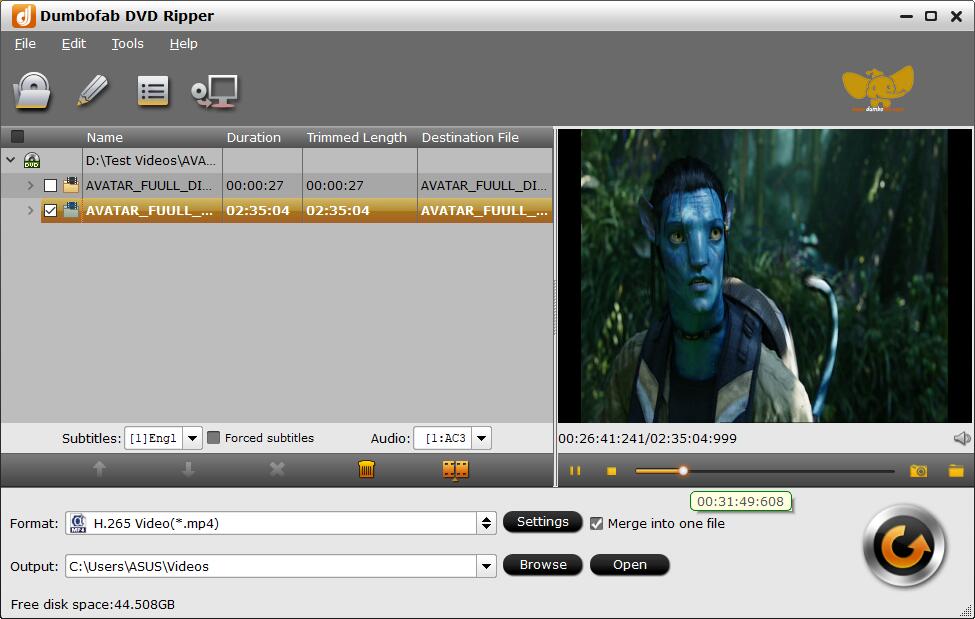
Step 2. Choose MP4 as output file
From Fomrat drop-down list, you're recommended to choose H.264 encoded MP4 from Common Video category as the output format because MP4 is is the most popular video format for Plex, other mobile deivces and media players.
To get the best possible output quality and smallest file size, choose H.265 Video(*.mp4) profile. It has 50% smaller size at the same quality. Please note that Plex's HEVC playback depends on the device you are playing on. For the most part the server will stream whatever the client is requesting. Of the devices I use, the Xbox One, Plex Media Player, and Plex for Samsung all can play HEVC content and the resolution will depend on the device.
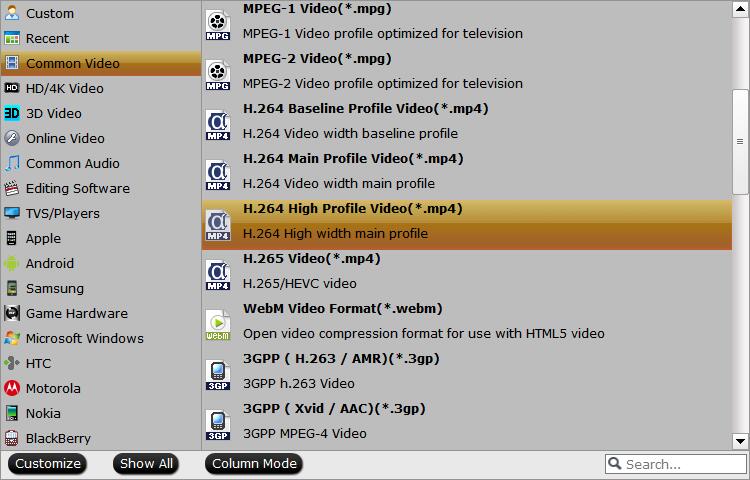
Tips: Flexible options are offered to further reduce the size of the ripped MP4 video. Click the Settings button beside the profile bar and enter into the Profile Settings window. A slew of other variables such the video/audio codecs, pixel dimensions, frame rate, bit rate, audio sampel rate, etc. will help convert a DVD at 7.5GB to a smaller MP4 file.
Recommended video size settings for ripping DVDs to Plex:
◈ You're not suggested to adjust the frame rate and aspect ratio, if not necessary.
◈ Lower the bitrate to a lower level. For example, adjusting the original medium quality to bitrates of around 1500-2000 is acceptable without noticeable pixellation.
◈ Lower the resolution. Typical DVD videos are 720×480 (NTSC) and 720×540 (PAL). Adjust the resolution to 640×480 won't make any quality difference.
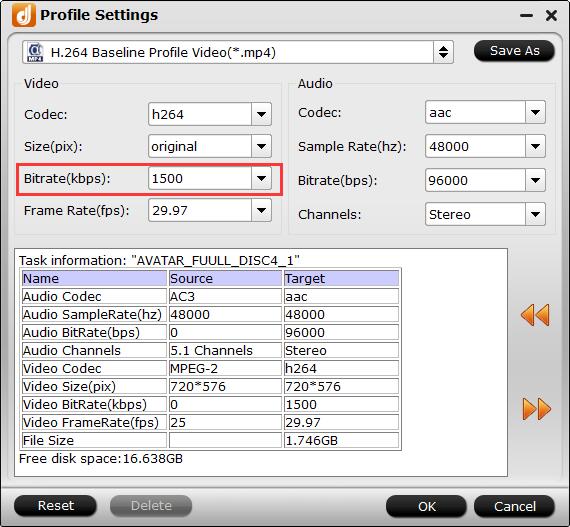
Step 3. Get ripping started
Hit the Convert button to rip DVD for Plex at lightning speed with best quality.
How to Upload DVD Rips to Plex
Then you can download, install and sign up Plex Media Server. Run Plex and click "Add Selection" and "Movies" to add the ripped DVD (digital MP4 video) to Plex. Install Plex app on any of your devices to stream and watch the DVD movie video anytime and anywhere you want.
Part 4. How to Add DVD Movies to Plex Media Server
- 1. Download and open the Plex app on your desktop.
- 2. Go to the home page of Plex and Click '+'.
- 3. On the pop-up Add Library window, choose 'Movies'.
- 4. Type the folder name and choose the language you want.
- 5. Browse your media folders and choose the folder you want to add.
- 6. Click 'ADD LIBRARY' to load the movies. Then you can open Plex to play and stream the ripped DVD movies with ease.
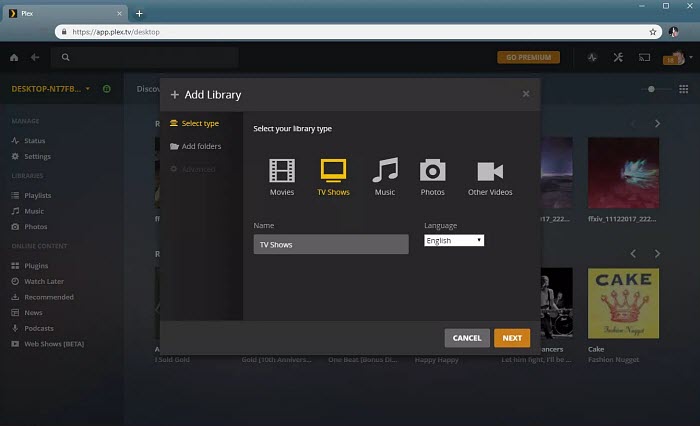
FAQs about Ripping DVDs for Plex
1. Can Plex read DVD files?
No. Files such as ISO or IMG and folder structures such as VIDEO_TS or BDMV are generally referred to as "disk image" formats because they're basically "cloning" the structure and content from a DVD or Blu-Ray optical disc. Such formats are not supported in Plex.
2. Is it legal to rip my DVDs for use in Plex?
The legality of ripping DVDs varies from country to country and may also depend on the specific circumstances and purposes of the ripping. In some countries, it may be legal to make a personal backup copy of a DVD you own for personal use, while in others, it may be strictly prohibited.
In the United States, for example, the Digital Millennium Copyright Act (DMCA) generally makes it illegal to circumvent copy protection measures on DVDs, which are often present to prevent unauthorized copying or ripping. However, there are exceptions, such as the "fair use" doctrine, which can allow limited copying for purposes like backup, research, criticism, or education. As the process of ripping DVDs for Plex occurs without internet connection, it's safe to rip DVDs for playback on your own Plex server.
3. What is the best format to rip DVDs for Plex?
When ripping DVDs for Plex, the best format is usually one that strikes a good balance between compatibility, quality, and file size. In general, for video container formats, MKV and MP4 are recommended. In terms of codec, H.265 (HEVC) is a better video codec because it compresses files better while keeping their quality high. AAC is a recommended audio codec because it works with a lot of different devices and sounds good enough. If you want to keep the original sound quality, AC3 (Dolby Digital) or DTS are good options .
4. Can I access my Plex library remotely with DVD rips?
Yes, Plex offers remote access. Make sure your Plex server is set up for remote access, and you can stream your DVD rips via Plex remote access from anywhere with an internet connection.
Conclusion
The information above presents step-by-step instructions that you need to rip your DVD discs for Plex. We've explored several aspects of the process, from finding the best settings, a quick and efficient way to rip DVDs to Plex with best results, to adding your DVD movie collection to your Plex Media Server. Our goal is to help you enjoy your favorite movies and TV shows seamlessly. So if Plex is the main way in which your family view your collection of DVD discs, go ahead to rip them to access media files remotely via internet without the limitation of disc and hardware.

