Posted by Jason Eatock - Nov 12, 2021 | Contact Author![]()
[Solved] Can't Import MOV Files to DaVinci Resolve
Does DaVinci Resolve support MOV? Why you can't import MOV files to DaVinci Resolve or import as audio only? Read on to find the reasons and a 100% working solution to fix such issues.
DaVinci Resolve is a potential software tool for video editors and is commonly used by professionals. According to Blackmagic Design's official website, DaVinci Resolve natively supports MOV QuickTime format. That being the case, why it only shows audio no video when importing recorded MOV file to DaVinci Resolve? Why DaVinci Resolve doesn't recognize your .mov files at all?
"Final project due tommorow, need to finish my documentary, but my recorded .mov files have no video, only audio? They show up fine in VLC. Running Linux 64 bit newest version of DaVinci - From reddit.com"
Why DaVinci Resolve can't work with some Apple MOV video files beautifully? Possible causes are:
1. Incompatible codecs. DaVinci official website points out that not all QuickTime codecs are supported by default and that some codecs require third-party components.
2. Hardware configurations are too low to support 4K MOV footages, especially 4K MOV shot in high frame rate like 60FPS.
3. MOV file is corrupted.
Though each potential reason might result in MOV not importing to DaVinci Resolve issue, the major culprit is the incompatible codec. Thus, the most practical approach to fix DaVinci not importing MOV problem is to convert MOV codec or format.
100% Working Solution to Fix "Can't Import MOV to DaVinci Resolve" Error:
☛ The Key: Convert MOV to DaVinci Resolve supported MOV H.264, MP4, DNxHD, ProRes...
DumboFab Video Converter makes an easy work of converting MOV videos to DaVinci Resolve supported MOV H264, MP4, AVI, etc. common formats to fix MOV codec incompatibility or missing issues. Besides that, it enables you to convert MOV or any other video format to high-quality codecs like DNxHD or ProRes to make your editing process simpler and less resource-intensive. As for the video quality, don't worry too much. With the constantly updated conversion algorithm, it guarantees you the converted video with original quality reserved.
Codec correction (or conversion) is just the tip of the iceberg that it can handle. In terms of the compute-intensive 4K MOV files, it's also a decent performer, letting you downscale 4K to 1080p, lower 60FPS to 30FPS, adjust bit rate, etc. to better suit your computer hardware configurations and to ensure a smooth MOV importing and latter editing.
※ For macOS 10.14 or lower, you're recommended to download 32-bit installer here.
Tutorial: How to Decode MOV to DaVinci Resolve Supported Codec/Format?
After free downloading and installing the DumboFab Video Converter, fire it up on your computer. The conversion process below takes the Windows version for an example. Mac version has the same process.
STEP 1. Click "Add Video" button at the top left corner to browse and select target MOV files. You can also simply drag & drop the DaVinci Resolve unrecognized MOV files into the main screen of this video converter.
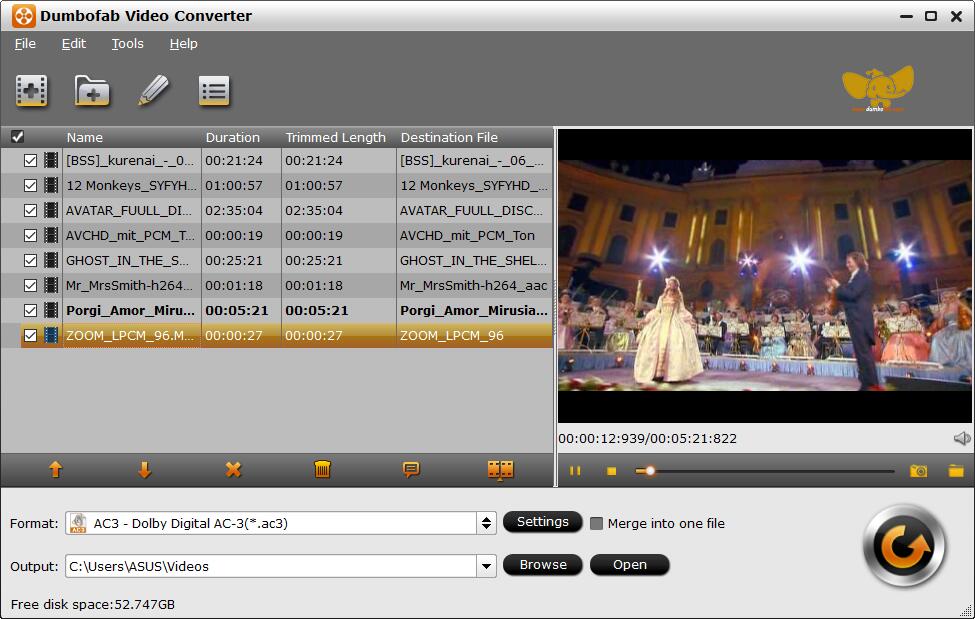
STEP 2. Hit "Format" bar to select the output format. If you're editing MOV videos DaVinci Resolve on a Windows PC, you're recommended to select "Avid DNxHD" codecs or "MOV (AVC)(*.mov)". For a Mac user, "Apple ProRes 422" and "MOV (AVC)(*.mov)" is recommended.
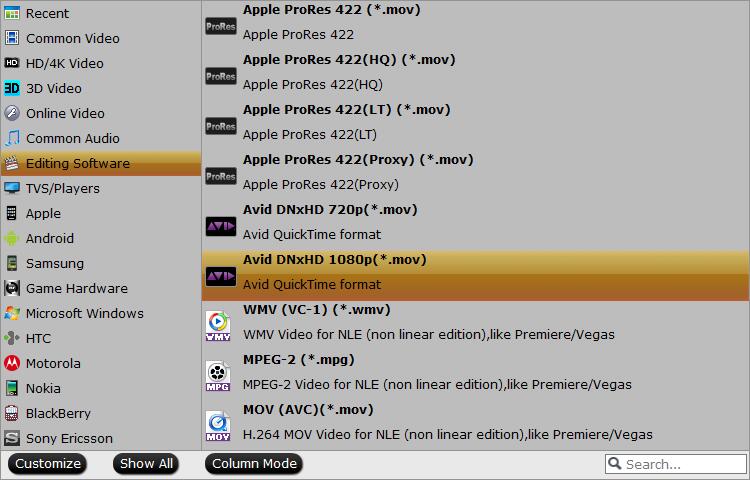
STEP 3. Click "Browse" button to choose an output folder if necessary. Then, tap "Convert" button to start transcoding MOV files. When the conversion completes, you can load the output file into DaVinci Resolve for a smooth editing without any trouble.

