Posted by Chris Ellison - Dec 21, 2021 | Contact Author![]()
How to Backup and Rip Disney DRM-Protected DVDs (99-titles DVD)
In this article, you will learn what Disney X-project DRM and 99-title DVD are and how to copy and rip disney DVDs for backup, sharing or flexible playback.
If you're a Disney movie addict, you will probably collect many wonderful Disney DVDs at hand. You can certainly watch these Disney movies the usual way, with a DVD player, but wouldn't it be great to digitize and rip Disney DVDs for better protecting precious DVDs or watching anwhere? If you're planning to do this, you've come to the right place. In this article, we will share you with an easy and quick solution to rip and copy Disney DVDs on Windows and Mac (macOS Monterey included).

What Is Disney X-project DRM Protection?
Disney DVDs are always copy-protected with Disney X-project DRM, the abbreviation of Digital Rights Management, which a series of access control or copy protection technologies to inhibit uses of digital content that are not desired or intended by the content provider. DRM is a complicated copy protection mechanism aiming at preventing DVD piracy.
In most cases, newly released Disney DVDs are encoded with the X-project DRM, which deliberately produces redundant yet fake movie titles, say, 99 titles, and the DVD movie size goes in a crazy 40GB. Despite some Disney discs seem to be ripped, the DVD ripper hangs at percentage or the resulting file is only 2 mins long.
Disney copy protection is widely used by publishers such as Disney, Pixar, Paramount and Warner. Both new Disney DVDs and previous hit Disney movies are strictly protected. But physically, Disney DVDs are as fragile as other dics. Most of you may have suffered collateral damage when DVDs are mishandled, and you need a DVD ripper to make a backup copy for use and store the original DVD away for safekeeping.
Can Handbrake rip Disney DRM-Protected DVDs?
When it comes to ripping DVDs, Handbrake is always a great choice. However, it's really a big challenge for HandBrake when it comes to handle copy-protected discs, let alone the Disney X-project DRM protected DVDs. That's why many HandBrake users report that they have problems with ripping Disney DVDs. When they try to rip a Disney DVD, they often get a video with no sound, scrambled video, or a video that is cut shot.
Well, does it mean that it is impossible to use Handbrake to rip a Disney DVD? Not exactly. HandBrake itself can't handle copy-protected discs. If we install libdvdcss for HandBrake, we may be able to convert Disney DVD to a digital file with HandBrake. If this trick still doesn't work, you will have to give up HandBrake and replace it with a HandBrake alternative.
In fact, there is no free software that can completely support decrypting Disney copy-protected DVDs, even including famous DVD Cloner, K9Copy, DVD43, DVD95, etc.
Best Pro Program to Copy and Rip Disney DRM Protected DVDs on PC/Mac
There are many programs on market that allow us to cope with common DVDs but few of them can remove such strong DVD copy protections and rip Disney encrypted DVDs. However, the reliable and professional software tool - DumboFab DVD Ripper can easily remove Disney X-project DRM, CSS keys, region codes, Sony ARccOS, UOPs, AACS 2.0, etc. and convert Disney DVDs to HEVC, H.264, MP4, AVI, MOV, MKV, any format or device you need.
Overall, if you're interested in backing up your DVD collection and don't want to be held back by time restrictions or slow processing, DumboFab DVD Ripper will be your best choice. It's available for Windows 11, 10, 8.1, 8, 7, etc. And it has a Mac version compatible with macOS Monterey and lower. Its features include but are not limited to:
● It can easily bypass Disney DVD protections and detect the right title from multiple and even 99 titles.
● It can break DVD region code restrictions, CSS, UOP, RCE, Sony ARccOS, and more encryptions. Old scratched DVDs is also possible to read.
● It supports 350+ output profiles, enabling users to rip DVD to ISO, VIDEO_TS, MP4, AVI, MOV, MP3, iPhone, Android, YouTube, etc.
● Utilizing Multi-core CPU and GPU hardware acceleration, it works fast, possibly taking 5 minutes only to convert a full-length Disney DVD movie to high-quality MP4 (H.264).
● It is extremely intuitive and easy-to-use, with no ads or malware at all. DVD editing and output setting are also simple.
※ For macOS 10.14 or lower, you're recommended to download 32-bit installer here.
[Tutorial] How to Rip Disney DRM-Protected DVDs on Windows/Mac
Free download and install DumboFab DVD Ripper on your PC or Mac, then follow the 3 simple steps below to get original digital (MP4) video files off your Disney DVD collection.
Step 1: Insert Disney DVD to DVD-ROM and launch the best Disney DVD ripper. Then, click DVD Disc button to load the source Disney DVD movie. This program also supports ISO Image file or DVD Folder as input. As for DVDs with multiple fake titles like 99-title movie DVD, this smart DVD ripper can help automatically distinguish the right DVD main title for you.
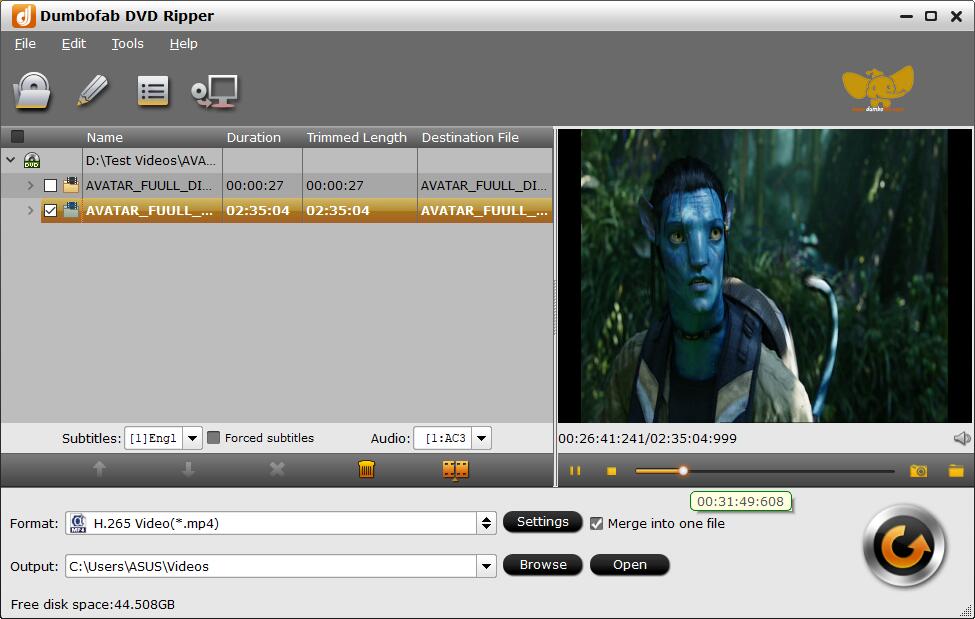
Step 2: Scroll down Output Format and select any output format you desire. Your Disney DVD can be converted to MP4, AVI, WMV, MOV video file for PC/Mac, to fit Apple/Android/Microsoft/Sony devices or websites, and saved to a music file. For example, the Disney DVD ripping software supports ripping Disney DVD to MP4 at "Common Video" category.
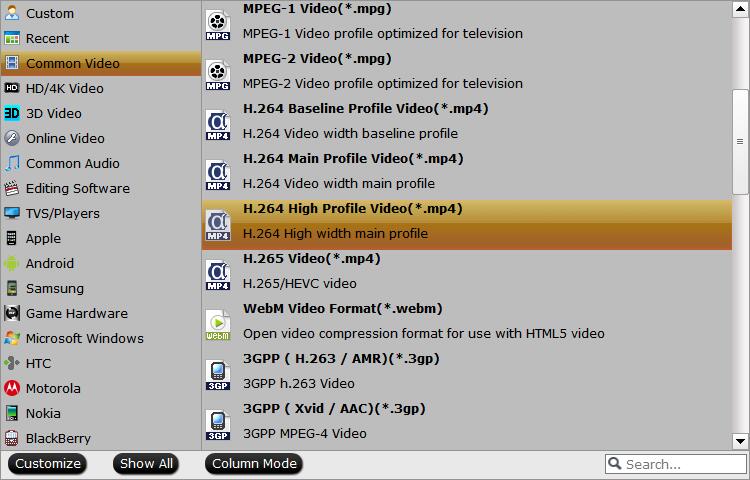
Optional - Make personal settings:
You may make personal settings like selecting several titles and clicking "Merge into one file" to combine them into one, trimming video segments, cropping and cutting off unwanted area of the movie, choosing or adding subtitles and setting tags. You are suggested to change the destination of saving the file before the ripping starts.
Step 3: Hit Convert button to start digitizing and ripping Disney DVDs to MP4 and more with best output quality for later playback on PC, Mac and mobiles.
Disclaimer: DumboFab Software does not advocate ripping/copying copy-protected DVDs for any commercial purpose and suggests referring to the DVD copyright laws in your countries before doing so.

